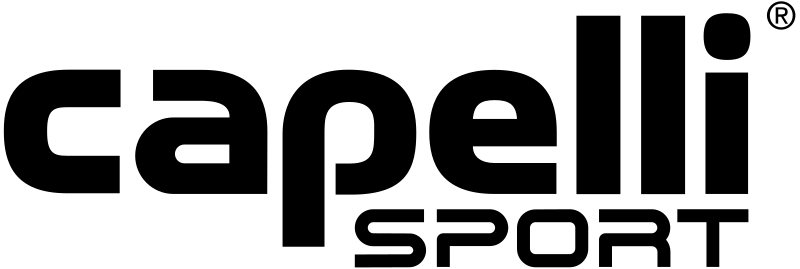All teams that participate in the Skyline Club Soccer League and the players that play on these teams must be registered properly with the Virginia Youth Soccer Association. There are rules and procedures that must be followed to properly register a team to play in the league. This page is intended to give a clear explanation of the proper procedures and rules that teams must follow to be registered in good standing with the Skyline Club Soccer League and the VYSA.
Club Registration / Common Mistakes / Initial Roster / Release & Transfer / Release / Transfer
General Information
Teams must re-register each year from scratch. Teams and player registrations do not carry over from one year to the next. The soccer year runs from September 1 to August 31 each year. This means that rosters are created each summer prior to September 1 and become valid for fall league play of that year. Once a roster is created, it is a living document that is valid for the rest of the soccer year until August 31 of the following year. The roster is current and to be used not only for the fall season, but for any winter tournaments, the spring league season and any summer competitions. A new roster is NOT created prior to spring season. Instead, the same roster from the fall season is used.
VYSA Registrars control the registration process and are charged with validating rosters and passes, verifying proper birth dates of players and ensuring that teams are properly registered and in good standing prior to playing in any games. There are several VYSA Registrars located around the Skyline League territory. For a complete list of VYSA registrars in the Skyline League and to find the one closest to you, check the Contacts Page. It is not the VYSA Registrar’s responsibility to prepare your roster for you. Each club prepares their own rosters and passes either through the club office, or through individual team managers. The completed rosters and passes are sent to the Registrar when they are ready for approval. The Registrar reviews the rosters, passes and documentation and approves them if they pass all of the requirements. If the rosters do not pass all of the requirements, the documents will be sent back to the club/team for them to make the necessary corrections. Registrars will NOT work while a manager waits. You will need to send the docuuments electronically and wait for approval from the Registrar at a later date. It may take up to a week for the Registrar to review a roster.
Once a roster is approved by a VYSA Registrar, it can no longer be changed without following specific procedures. There are allowances for new player additions, player releases and player transfers in the rules. However, the proper procedures must be followed and a new version of the roster will be created as outlined below. After the spring season is complete and any summer tournaments have been contested, the soccer year concludes and the roster expires. The cycle then begins again and a new roster and passes are made from scratch for the following year. In between soccer years (the summer), after a roster has expired, a team can reconstitute itself completely from scratch. Since you are creating a brand new roster at this time, you can add or delete members without regard to who was on the team before.
Club Registration Must Happen First Each Summer
Before beginning the process of creating a roster, all clubs must first register with the VYSA through the online system on the VYSA website. This is an annual process that must be accomplished each summer. There are four steps to the annual Registration process:
Step 1: All adults associated with Travel Leagues, Recreational Clubs with Travel Teams and Travel Only Clubs must register on line through the On-Line Risk Management Application. This step must be completed every year. If a Team Official does not complete Kidsafe, their name will not appear in the drop down menu for you to place them on the roster. Contact them to complete Kidsafe, if they say they have for the coming year have them contact Lisa Wilson in the State Office.
Step 2: An individual Travel League official must register the Travel League through the On Line Travel League Registration.
Step 3: An individual Club official must register the Club through the On Line Club Registration. If a Club has not completed the club application, their name will not appear in the drop down menu for you to select them and you will not be able to continue. Please contact your club and ask them to do this!
Step 4: After all the steps shown above are completed, a Travel Team official (Coach, Asst. Coach or Team Manager) must register the team through the On-Line Travel Team Registration.
Once you start this process your user id and password will be emailed to you. You DO NOT need it to start to register your team, only to get back into they system once you have logged out.
Use the Audit Report on your team’s page to help you create the roster. Check it often to see if your roster is passing all of the tests. If you are failing one of the tests, be sure to address that problem before you send your roster to the registrar.
Rosters are double sided. You must always print both sides of the roster. The top of the roster should be on the same edge of the paper, front and back. Rosters with a blank back or an upside down back are unacceptable.
Rosters are to be printed in landscape view. Portrait view versions of the roster are unacceptable.
Do not allow your printer to print extra text on your roster such as “page 1” in the upper corner. If it does you must cut those out and make a copy of the roster without the markings so that it is on a full size sheet of paper.
All Rosters must have jersey numbers entered in the system. The jersey #s appear in a column on the left hand side of the roster. They do not appear on the passes.
You may not make any marks on the roster. Only the VYSA Registrar may make markings on the roster.
No holes are to be punched in the roster.
The roster is to be printed in color to display the blue color of the registrar signature on the original.
No color copies are allowed to be made of the roster. The registrar signature prints in blue. Only black and white copies are allowed.
Passes need to be printed on Travel Card Stock. The Travel Card Stock is provided by the Skyline League. Contact Matt Wilson for Travel Card Stock.
Do not confuse Recreational Card Stock with Travel Card Stock. They look similar but Recreational Card Stock has the word “Recreation” printed diagonally across the front and has some pre-printing on the back. Recreational Card Stock is unacceptable.
No player signatures are required on the passes.
The picture must be uploaded to the VYSA database and prints directly onto the player pass. This must print in color. No black and white allowed.
The picture crops to 1 inch by 1 inch size and prints onto the front right hand side of the pass.
You may not glue a picture onto a pass. It must print from the VYSA database.
The picture should be a front view of the face. It must include the top of the head and the bottom of the chin.
Please use a color picture.
All passes must be laminated after they are printed. Clubs and Teams must do this for themselves. The SOCA office will not laminate passes for member clubs. However, SOCA can supply the laminating sleeves as needed. Contact Matt Wilson for laminate. Unlaminated passes are unacceptable.
Proofs of Birth can be copies of documents. They must be clear and legible. Proofs of Birth must be scanned and uploaded to the VYSA database for each player.
The Registrar has the right to refuse a copy if it is unclear. You may use a birth certificate, passport, driver’s license, Uniformed Services Identification and Privilege Card, Alien Registration Card, Certificate issued by the Immigration and Naturalization Service attesting to age or a “walker” ID issued by the government to prove your birth date.
If a player played last year they do not need to upload a birth certificate again. Returning players are already in the system. Only new players must upload proofs of birth.
Always keep your player passes and turn them into your registrar when you are done with them. The registrar will save them in their files.
Hospital or Baptismal records are not acceptable as proof of birthdate.
Roster sizes – U11-U12 can have up to 14 players on the roster. U13 can have up to 18 players on the roster. U14-U19 can have up to 22 players on the roster but only 18 can be eligible to play in any given game.
Initial Roster and Pass Creation:
Some clubs delegate roster and pass preparation duties to team managers. Other clubs handle these duties in a central office.
After the club is properly registered, teams may create their rosters and passes using the online system through the VYSA website. They will enter their player’s information into the system and the system will create the documents for them. When the materials are ready, they may be printed off. Rosters are printed landscape style, double sided on plain white paper. Passes are printed on perforated card stock issued by the league. Contact your club or the Skyline League if you need to procure the player pass card stock.
When you create your roster you will be issued a username and password that will allow you to save your work and return to your team’s page throughout the year. As you work, there is an audit report that you can check periodically to check if your roster is being completed correctly. When you have completed the data entry of all of your players, coaches, assistants, managers etc. you will be ready to submit your work to your Assigned Registrar. Be sure to click the “Approve” button once you have everything done.
The process is all completed online. When the team is ready to submit, they click the approve button. Their club representative will then need to log onto the database with the club password and review and approve the roster. At that point, an email will be sent to the Registrar notifying them that the Roster is ready for approval.
Be sure that all of the players have proof of birth and pictures online.
You should expect to wait up to one week for the Registrar to review the roster. Therefore, it is best not to wait until the last minute to approve your roster.
The Registrar will review the paperwork. If there are problems or the work is incomplete, the Registrar will unapprove the roster and it will be sent back to the team to make corrections. A notification of this will be sent to the team contact via email.
If everything is in good order, you will receive an email saying the roster is approved by the Registrar and ready to be printed. You may print the roster double-sided on a color printer. You may also print the passes but you must have the player pass card stock. Your registrar will have card stock. The passes must be printed in color. Once the passes are printed, they must be laminated before they are used.
The process is designed to be handled entirely online. There should be no need for trips to see the registrar. All important documents such as birth certificates and pictures are uploaded online. Once all of the approvals are complete and the roster is finalized, the club can print the rosters and passes themselves. The SOCA office will not print rosters for Skyline clubs. Each club needs to have access to a color printer and laminator. The SOCA office can provide card stock and laminate.
Releases and Transfers: (both covered below)
Once a Roster has been created and approved by the registrar, players can and will be released from the roster during the course of the season and new players will be transferred onto the roster.
Once a player has been added to one team he can never be added to another team for the rest of the soccer year (Sep-Aug). He can only be transferred. Players are only “added” once each soccer year – the first time they register for a team. After that they are always considered “transfers”.
To complete the switch of a player from one team to another it is a 2 part process.
The first part is a “release”.
The second part is a “transfer”.
No player can be transferred until they are released.
In order to Release a player the Registrar must receive a request in writing from the family of the releasing player asking to be released. This is often in the form of an email. Once the Registrar has an email or written request to be released by the player they can approve the release.
First, the team manager for the team that is releasing the player needs to go into their team’s page and remove the player from the roster and approve the roster with their password. The Club Rep then needs to log on and approve the new roster with the release using their password. At this point, the Registrar will receive an email notifying them that the release and new roster are ready for approval. Once the Registrar receives the email from the parent requesting the release they will log on and approve the new roster.
All of your releases will almost undoubtedly be “Voluntary Releases”. “Involuntary Releases” refer to instances where players are being removed from teams against their will, usually due to financial delinquencies owed to the club or because they are no longer available to request a release (moved away). In this case a club must send a certified letter to the player’s last known address and when no response is received, the release can be processed.
When the Registrar has completed the approval of the Release an email will be sent to the Team notifying them that everything is ready. The team needs to print off a new copy of the roster without the player on it and destroy their old roster.
The player being released will receive their old Player Pass. If they do not intend to play for a new team, the Registrar will keep this. If the player wishes to transfer to a new team, they will take the pass to their new team’s manager.
Once the release has been completed the player can take their pass to their new team. Additionally they will need to complete a Player/Team Status Form and submit that to their new team as well.
The Player/Team Status Form can be printed off by the manager of the team from the VYSA main page under the “forms” button, Sections I and III need to be completed and signed. When filling out the form be sure the player and parent have signed Section I. All signatures are required.
The new team can then Transfer the player onto their team. They use the “add/transfer player” button on the “players” page of their team’s page. This brings up a drop down menu which has the option to “transfer” a player. If they choose this option they will be taken to a list of every released player in the state of Virginia. They should choose the player in question and transfer him onto the roster. They should approve the roster when they are done.
Once the team manager has approved the roster, the club rep will need to do so as well. At this point the Registrar will receive an email stating that the roster is ready to approve with the transfer. When the Registrar has completed their work, an email will be sent back to the team notifying them that they can print their approved roster with their new player.
A copy of the Player Status Form should be emailed to the Registrar.
A few notes:
A team can only have 5 players transferred onto its roster per year maximum.
Players can’t be Transferred until they are Released.
The online system is essential to completing the process. A player will not appear on the list of Released players in the system and will therefore not be eligible to be transferred until their Release is Approved by the Registrar in the online system.
Both the Release and Transfer actions require the Registrar to issue new rosters to the team.
Only one Original Roster is to be in circulation at any time.
A Transferred player’s pass from their first team is their proof of birth for the new team.
A new player pass must be issued when a player joins a new team.