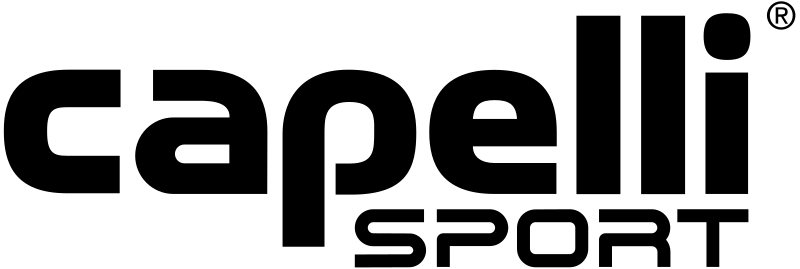How to Create an Augusta United Soccer Account:
- Using your web browser, type in: https://www.augustaunitedsc.org/
- Once on the Augusta United website home page, look in the righthand side for a solid black button labeled, “LOGIN & REGISTER”
- Click on this button, and it will prompt you to start the process in creating an account
- ** Make sure the region you select is “Staunton/Waynesboro/Augusta“- this allows you to be able to see the appropriate youth/adult programs in the area
- After your account is created, you will need to select the black drop down arrows (located next to your account name, near the black and white soccer ball) Under the drop down arrows, select, “Account Home”
- After completing this step, now you will need to “Add a Youth Participant” to your account in order for the appropriate programs to show up for your youth player. The button to “add a youth participant” is located directly above your Account Information.
- “Account Home” is where you will see all of the participants in your family account and where you will be able to register your child and other family members for the program that they want to participate in.
- After completing this step, now you will need to “Add a Youth Participant” to your account in order for the appropriate programs to show up for your youth player. The button to “add a youth participant” is located directly above your Account Information.
Any Account related questions please email Hannah York; [email protected]
How to Register for a Program:
- After creating an account/logging into your soccer account, you will now be able to register for the different types of programs that Augusta United has to offer.
- “Account Home” is where you will see all of the participants in your family account and where you will be able to register your child and other family members for the program that they want to participate in.
- Find the appropriate program that you want to register for a click the blue box to check mark the program name, then at the bottom of the page, click the blue button “Register”
- Fill out the necessary information and submit the registration form. After you submit, you will receive a confirmation email
- *If you do not receive a confirmation email, please update your account with the most current email address you use.
What does each Youth Program mean?
- Premier Travel
- This program uses selection through tryout process only. All players must tryout for top level of travel age group. Team creation and player placement based upon ability.
- Players are separated into U11-U18/19 age groups and boys and girls teams. The number of teams may vary per age group where player ability and coaching resources dictate.
- Teams are formed at the discretion of the Augusta United Director of Coaching.
- Challenge Program
- The Challenge program is intended for those players seeking a more competitive environment than Recreational soccer and increased player development opportunity. Players train with and play against like-minded and similarly talented players.
- Participation is through a tryout selection only. Players are selected to a pool and placed on teams considering their residence location, school attended, and ability.
- Teams are offered at U10 and U12; boys and girls divisions.
- Recreation Program
- The program is inclusive and not based on results. The priority is providing a FUN, FAIR, and SAFE environment for players of all skill levels.
- Teams are formed around schools and neighborhoods so that friends can play together. Each team practices once a week at a nearby field. The volunteer coach, in coordination with Augusta United, selects the practice time and location.
- There are both girls and boys divisions at all age groups (except the Co-ed Middle School and High School divisions). Girls can choose to join a team in the boys division, if they would like. It is possible that some age groups may need to be changed to co-ed if division size is too small in a given season.
- Hot Shots Program
- Available to all interested players in the Under 6 (U6) age group. This is an introduction to soccer fundamentals by volunteer facilitators guided by Augusta United Staff.